2 Factor Authentication or MFA
If you want to activate the 2-factor authentication for your login, please follow the steps below:
- Click on the profile icon in the upper right corner.
- Click on My Account.
- Go to the Profile tab.
- In the Password section, click on Enable 2-factor authentication.
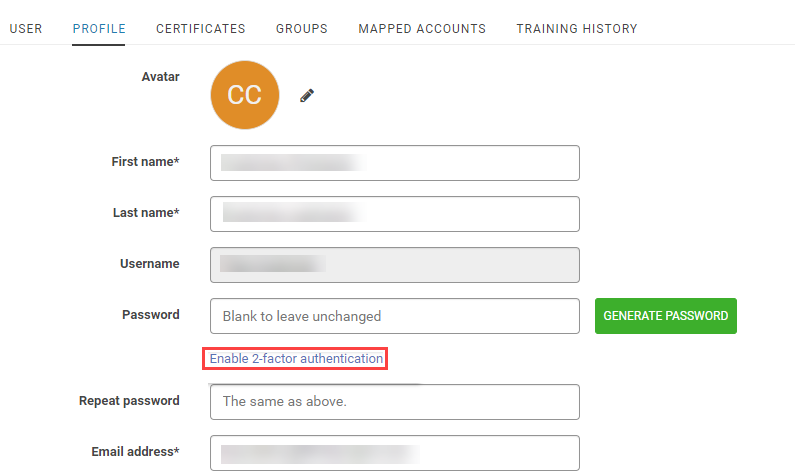
- Confirm by clicking on Activate.
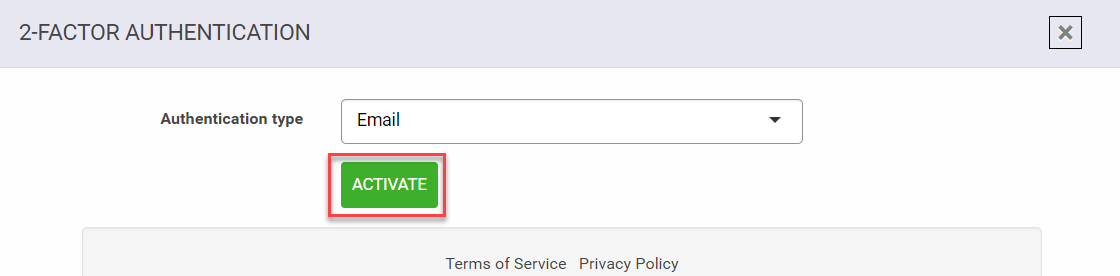
- A confirmation for the activation will be displayed.

You can cancel the 2-factor authentication in the same way.